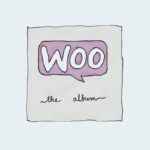Add a Quick View button to your product tables and let visitors conveniently check the product details while staying on the product table page.
Demo 1
Below you can see the Quick View button inside the product table.
$2.00$3.00
|
|||||
$15.00-$20.00
|
|||||
$15.00
|
|||||
$16.00$18.00
|
|||||
$18.00
|
|||||
$18.00$20.00
|
Note: This site demonstrates an integration between WooCommerce Product Table PRO and the official WooCommerce Quick View plugin. These are 2 independent plugins created by different authors. Both these plugins are required on your site to make use of this integration.
Integration USPs
- Quick View can be triggered from the Product Image or Title element (demo 2)
- This integration also works with 3 other Quick View plugins. Please see compatibility list > Quick View for complete list of plugins and usage notes.
Demo 2
Below you can see a product table without the Quick View button. But clicking the Product Image or the Title element will open the quick view in this demo.
How to use
Add the Quick View button
In your product table’s settings > go to Columns tab > create a new ‘Shortcode’ element in any column. Then enter the following special integration shortcode in this new Shortcode element:
[wcpt_wc_quick_view]Trigger from title or image
If you want to trigger the Quick View from the product image and title of the product then you don’t have to follow the above step. Instead do the following:
Modify the product table shortcode while writing it on a page. You need to add quick_view_trigger=”title, product image” to the product table shortcode. For example:
[product_table id="123" quick_view_trigger="title, product image"]To make any changes to the Quick View button or the content of the quick view popup please check the WooCommerce Quick View plugin documentation and support.
Support
If you have any questions please feel free to write in to WooCommerce Product Table support here.